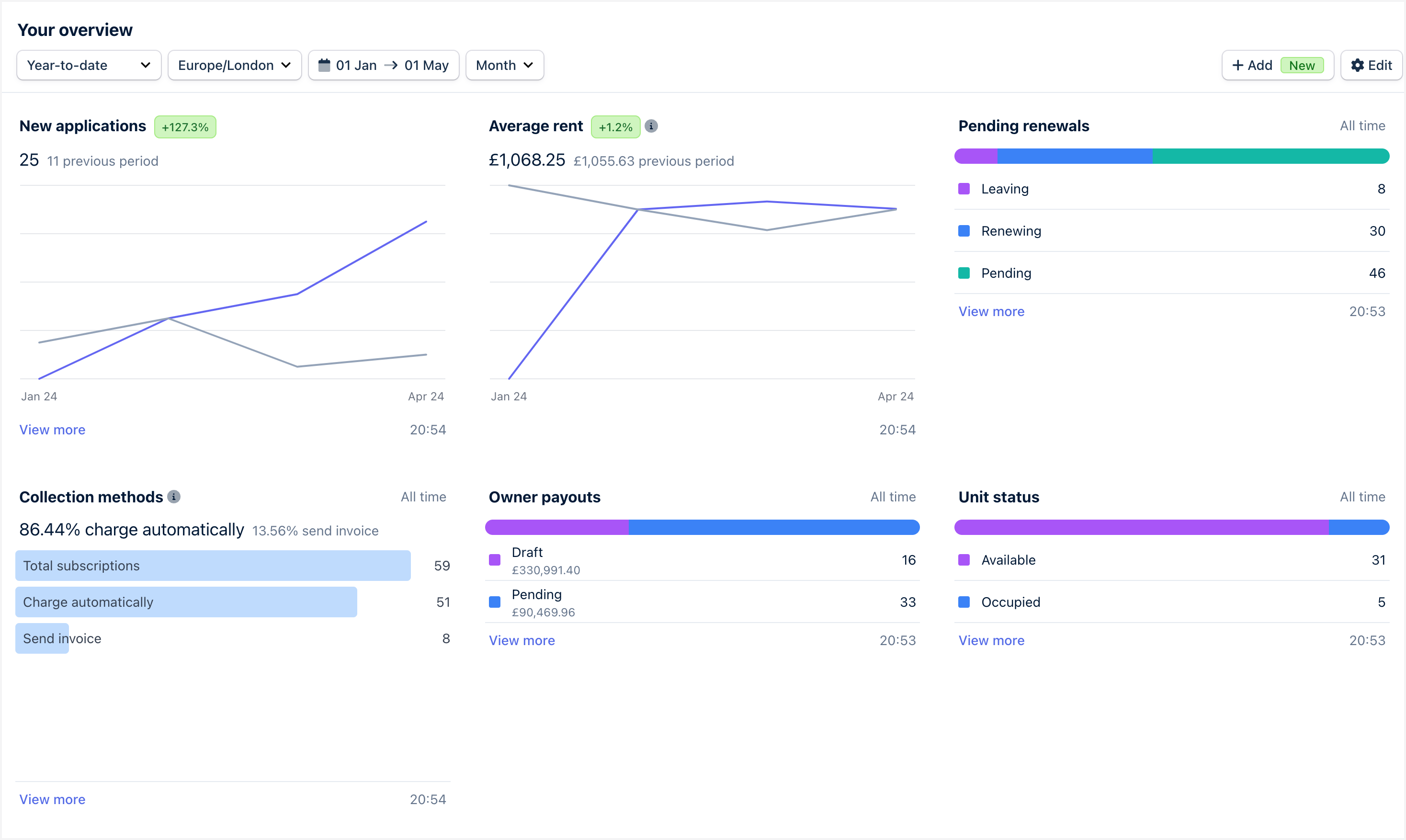
Adding reports
To add a report to the Dashboard, follow these steps:- Click the Add button.
- Choose the reports you want to add.
- Click Add.
Customising reports
You can customise reports to suit your business needs. To customise a report, follow these steps:- Click the Edit button.
- You can drag and drop the reports to rearrange them.
- Click Done.
Removing reports
To remove a report from the Dashboard, follow these steps:- Click the Edit button.
- Click the Remove button next to the report you want to remove.
- Click Done.