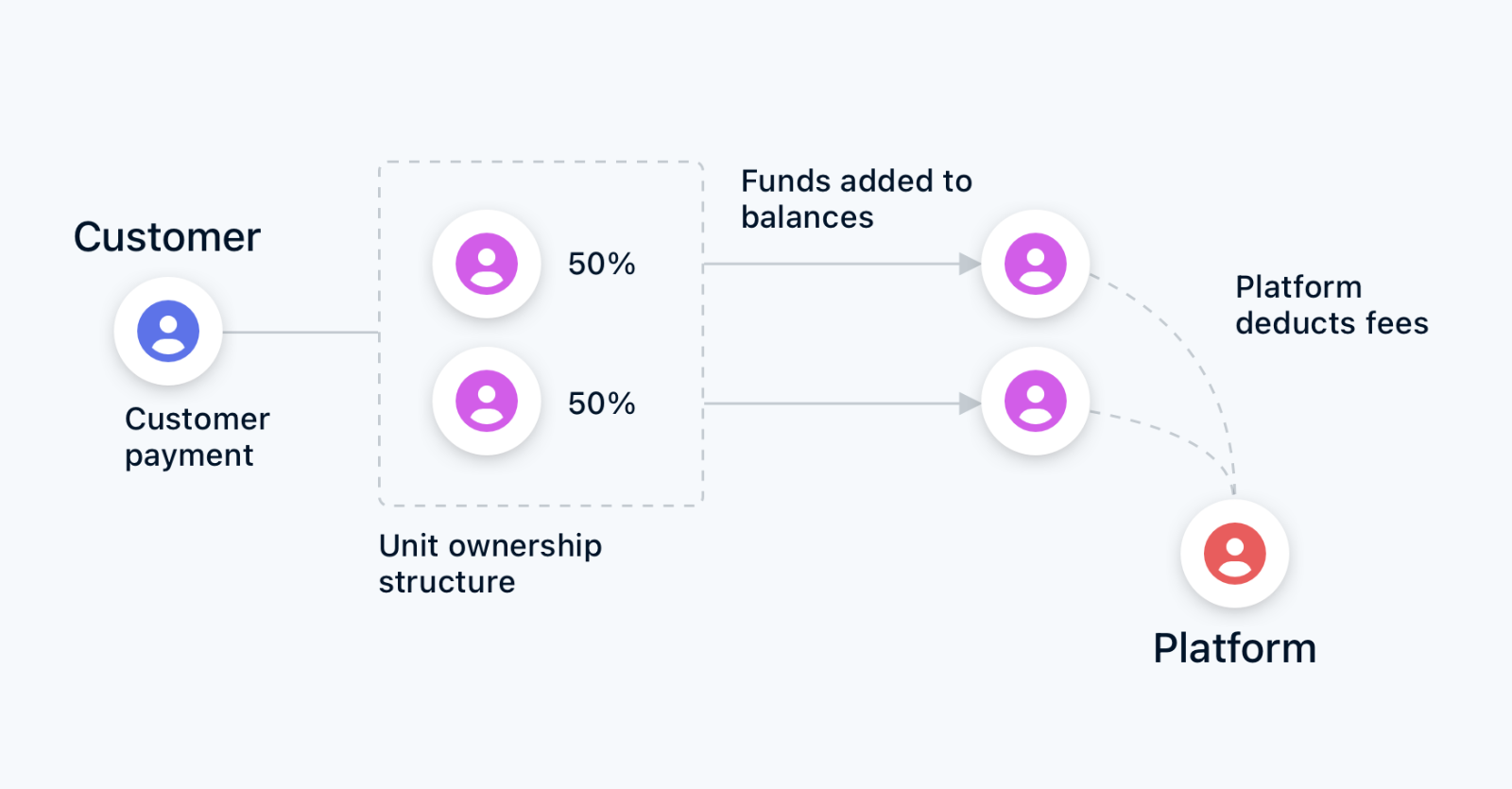
Transfers
Transfers allow you to move funds collected from payments to different owner accounts. We support a variety of use cases for fund movements. When creating invoices, subscriptions, or one-off payments, you can specify different transfer behaviours that dictate the fund flows of the payments.Transfer behaviours
Yorlet supports three main transfer behaviours:-
automatic- initiates transfers to owners of the supplied unit’s ownership structure. -
owner- initiates transfers directly to a specific owner. -
none- will not initiate any transfers.
Yorlet recommendeds always using
automatic when transfering rent payments to ensure that the current owners of the unit receive the funds.Automatic transfer behaviour
Automatic transfers are recommended when you want to transfer funds based on the current ownership structure of a supplied unit. You can set up Unit Ownership records to create these structures for accurately moving funds to the desired owner accounts.Owner transfer behaviour
Owner transfers are recommended when you want to transfer funds to a single owner, regardless of the ownership structure of the unit. For example, you want to collect utilities from customers and need to allocate these funds to a supplier owner account.Collecting fees
When initiating transfers you can collect fees on the transfer amount with Collections, this enables you to charge owners for services, like rent collection. When using theautomatic transfer behaviour fees are automatically deducted from the owner based on the unit’s owner fees. For example:
- An invoice for £1,200 is successfully paid
- The associated unit has the management fee set to 10%
-
The line item of the invoice has the type
rentand is set toautomatictransfer - Yorlet initiates a transfer to the owner of the unit
- An owner payment is created on the destination owner account
- Yorlet creates a collection for £120 from the owner based on the unit’s management fee
- Your platform balance is credited by £120, the amount collected from the owner’s balance
Transfer events
This table illustrates the events and resources that are created when transferring funds:| Event | Resource |
|---|---|
| Payment succeeds | Transfer created |
| Transfer succeeds | Owner Payment created |
| Owner Payment paid | Owner Balance Transaction created for the Owner Payment |
| Owner Payment paid | Collection created due to unit’s fee settings |
| Collection applied | Owner Balance Transaction created for the Collection |